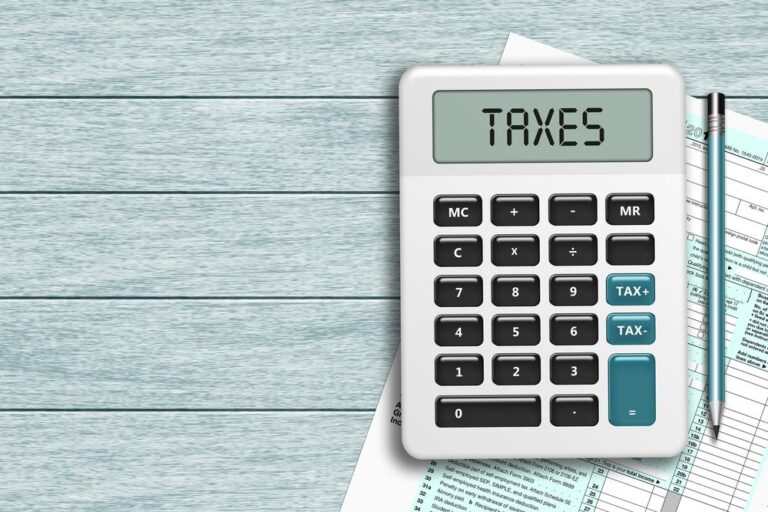Tax season can be stressful, but the anticipation of a tax refund can make it all worth it. However, waiting for that refund to arrive can be nerve-wracking. Luckily, checking the status of a tax refund has never been easier.
There are a few ways to check the status of a tax refund, including using the IRS Where’s My Refund tool or the IRS2Go mobile app. Taxpayers will need to have their Social Security number, filing status, and the exact whole dollar amount of their refund ready to use these tools.
By regularly checking the status of a tax refund, taxpayers can ensure that they are up-to-date with their tax obligations and refunds. It’s important to note that the status of a tax refund can take some time to update, so patience is key. With a little bit of humor and a lot of patience, taxpayers can easily check the status of their tax refund and breathe a sigh of relief once it arrives.
How to Check Tax Refund Status Online
So, you filed your tax return and now you’re eagerly waiting for your refund. But, where is it? How do you check the status of your refund? Fear not, dear reader, for checking your tax refund status online is easier than you think.
First things first, head over to the IRS website. Yes, we know, it’s not the most exciting website out there, but it’s where you need to be. Make sure you’re on the official website, which ends in “.gov” and has a secure lock icon in the address bar.
Next, click on the “Where’s My Refund?” button. This will take you to a page where you’ll need to enter some information, including your Social Security number, filing status, and the exact amount of your expected refund.
Once you’ve entered all the necessary information, hit “Submit” and wait for the magic to happen. The website will tell you the status of your refund, whether it’s been received, approved, or sent out.
If you filed your tax return electronically, you can check your refund status within 24 hours of the IRS receiving your return. If you filed a paper return, you’ll have to wait a bit longer, usually around four weeks.
It’s important to note that the IRS updates the refund status information once a day, usually overnight. So, if you check your status multiple times a day, you won’t see any changes until the next day.
In order to check your refund status online, you’ll need to create an account on the IRS website. This will allow you to securely access your tax information and check the status of your refund.
In conclusion, checking your tax refund status online is quick, easy, and secure. Just make sure you’re on the official IRS website and have all the necessary information handy. Happy refund hunting!
Using IRS2Go Mobile App
For taxpayers who prefer mobile apps, the IRS2Go app is a convenient way to check their refund status. The app is available for free on both the App Store and Google Play.
Once downloaded, users can check their refund status within 24 hours of e-filing or four weeks after mailing their paper return. The app also provides access to mobile-friendly payment options, including IRS Direct Pay, which allows users to pay their taxes directly from their bank account.
But that’s not all the IRS2Go app can do. It also provides access to other useful features, such as:
- Tax Help: Provides answers to common tax questions and information on tax preparation assistance.
- Get My Payment: Allows users to check the status of their Economic Impact Payment (stimulus check) and update their direct deposit information.
- Tax Scams: Provides information on how to identify and avoid tax scams.
Overall, the IRS2Go app is a great tool for taxpayers who want to check their refund status and access other useful features. Just remember to download the app from a reputable source, such as the App Store or Google Play, and never provide personal information to anyone claiming to be from the IRS.
Checking Tax Refund Status via Phone
If you’re not comfortable checking your tax refund status online, you can always call the IRS. Just be prepared to wait on hold for a while. And by “a while,” we mean potentially hours.
To check your tax refund status via phone, you’ll need to call the IRS at 1-800-829-1954. This is the main hotline for individual taxpayers, and it’s open Monday through Friday from 7 a.m. to 7 p.m. local time.
When you call, you’ll need to provide your Social Security number (or ITIN), filing status, and the exact amount of your expected refund. You should also have a copy of your tax return handy, just in case the IRS needs to verify any information.
Once you’ve provided all the necessary information, the IRS representative should be able to tell you the status of your refund. However, keep in mind that the information provided over the phone may not be as up-to-date as what you can find online.
If you’re having trouble getting through to the IRS, you can also try calling the IRS Taxpayer Advocate Service at 1-877-777-4778. This hotline is designed to help taxpayers who are experiencing financial hardship or other issues with the IRS.
Overall, while checking your tax refund status via phone can be a bit of a hassle, it’s a good option to have if you’re not comfortable using the online tools. Just be prepared to spend some time on hold, and make sure you have all the necessary information before you call.f mailing in a paper return and waiting weeks for a response. So go ahead and e-file with confidence!
Be Patient!
Finally, it’s important to remember that it can take some time for your refund to be processed. The IRS updates its refund status once a day, usually overnight. If you filed your return electronically, you can expect to receive your refund within 21 days. If you filed a paper return, it can take up to six weeks to receive your refund.
In summary, tracking your refund is easy and can be done online, through the IRS2Go app, or by calling the IRS. Just be patient and remember that it can take some time for your refund to be processed.
Congratulations! You have successfully learned how to check your tax refund status. Now, you can sit back, relax, and wait for your refund to arrive. Or, you can keep checking the status every five minutes like a nervous squirrel waiting for a nut.